Main Content
These instructions are intended for students who applied online to the Tacoma campus of the University of Washington. If you submitted a paper application, please follow the instructions you will receive by postal mail.
How to set up your UW NetID
First, find your student system key. This unique number is sent to you in the "Next Steps" email and is also located in your applicant status portal, after you are admitted. Next, click the button below.
The button above will take you to page that looks like the screenshot below. Enter the email that you used to apply to the university and your student system key.
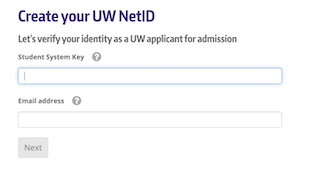
After you have completed the set-up process, you can log into MyUW, your personal gateway to UW Tacoma.
Logging in to MyUW
If you’ve already created your UW NetID, use the MyUW login to access your application information. Remember, it can take up to 24 hours for your newly created account to display the correct information.
